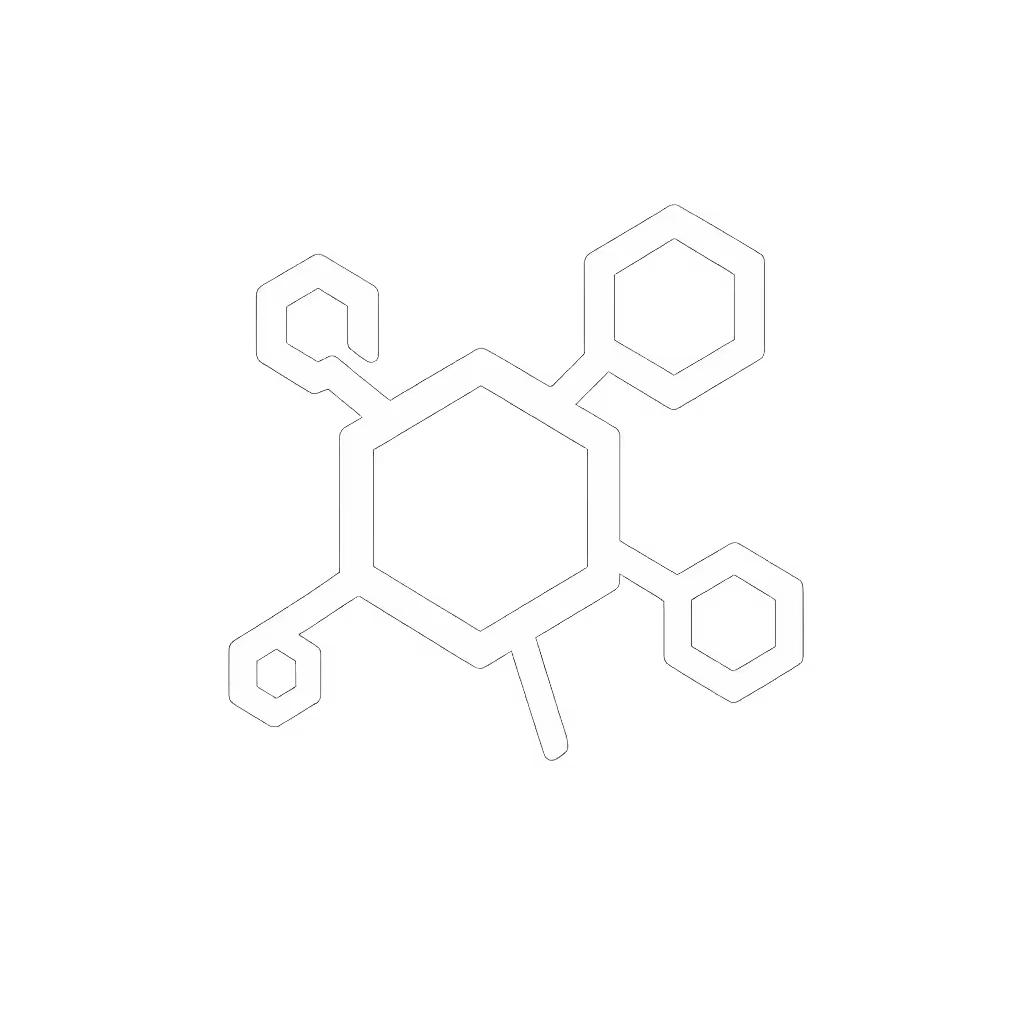Enterprise Cloud Print Security Comparison: HIPAA & PCI Focus

In today's regulated environments, cloud printing comparison isn't just about cost or convenience, it is a critical security control evaluation. For healthcare, financial services, and legal sectors, office cloud print solutions must demonstrably mitigate risks where printers process PHI, payment data, and confidential records. This analysis cuts through vendor marketing to map security baselines against HIPAA, PCI DSS, and SOC 2 requirements, focusing on evidence-ready controls rather than theoretical promises. We will dissect how leading platforms handle firmware integrity, logging, and identity enforcement, because your next audit shouldn't hinge on printer configuration.
Why Cloud Print Security Demands a Threat-Model Approach
Printers process sensitive data yet operate with minimal oversight. Attackers exploit legacy protocols (like LPD) to intercept unencrypted jobs, harvest credentials, or deploy ransomware via infected firmware. The 2023 HP PagePrint vulnerability (CVE-2023-29125) demonstrated how a single flaw could enable remote code execution across 110+ printer models. For HIPAA-covered entities, such gaps risk $20k+ fines per violation; for PCI environments, they invalidate certification. Unlike server-based systems, printers often lack:
- Signed firmware updates (allowing malicious code injection)
- Centralized syslog forwarding (obscuring breach evidence)
- Enforced secure release (enabling unattended document theft)
Security defaults must be visible, enforceable, and vendor-agnostic.
This isn't hypothetical. During a recent SOC 2 Type II audit, a client's print environment nearly derailed compliance, until signed firmware logs and segmented VLANs provided irrefutable evidence of controls. Six months post-remediation, zero printer-originated credential spray incidents and automated audit trails accelerated their renewal. Your mileage depends on provable controls.
FAQ: Enterprise Cloud Print Security Explained
Q: How do HIPAA and PCI DSS translate to printer-specific controls?
A: Both frameworks demand data confidentiality and auditability, but implement them differently:
| Requirement | HIPAA Focus | PCI DSS Focus | Critical Printer Control |
|---|---|---|---|
| Data Encryption | In-transit (jobs) and at rest (hard drives) | End-to-end encryption for payment data | TLS 1.2+ for jobs; self-encrypting drives (SEDs) |
| Access Control | Role-based access to PHI | Strict user authentication for card data | PIN/release codes + Azure AD/Entra integration |
| Audit Logs | Retention of 6+ years | Real-time monitoring of access attempts | Syslog to SIEM with immutable timestamps |
| Device Integrity | Firmware validation | Approved scanning devices | Signed firmware updates with hash verification |
Assumption callout: Many assume cloud print = automatic compliance. Reality: If a solution lacks vendor-signed firmware (e.g., only SHA-256 hashes without cryptographic signing), attackers can tamper with updates. Check Canon's PSI-2023-04 bulletin, it details how unsigned firmware enabled persistent backdoors in older devices.
Q: Which cloud print security features actually prevent breaches?
A: Prioritize controls with observable evidence:
- Secure pull printing with strong authentication: Prevents PHI theft at devices. Evidence link: NIST SP 800-171 3.1.9 requires "validation of credentials." Solutions like YSoft SafeQ enforce Azure AD SSO + PIN release, logging every release attempt to Splunk.
- Vendor-signed firmware updates: Blocks supply chain attacks. Control mapping: PCI DSS 6.2.2 requires "integrity verification." PaperCut MF checks firmware signatures against Canon/Kyocera public keys before deployment, unlike platforms relying solely on MD5 checksums.
- Immutable audit trails: Essential for breach investigations. Assumption callout: "Cloud-managed" doesn't guarantee compliance. If logs aren't forwarded to your SIEM (e.g., via CEF/Syslog), you can't prove due diligence during audits. MyQ X's Splunk integration automatically tags print events with user IDs and device IDs.

Q: Can Google Cloud Print alternatives meet enterprise compliance?
A: Google Cloud Print sunsetting exposed critical gaps in legacy solutions. Modern Google Cloud Print alternatives must:
- Support cross-platform printing without legacy protocols (disable IPP Legacy, LPD, SMBv1)
- Integrate with cloud identity providers (Azure AD, Google Workspace) for JIT provisioning
- Enforce default encryption, not optional
PrintFleet and uniFLOW Online excel here: Both disable unencrypted protocols by default and forward audit trails to Azure Sentinel. Contrast with DIY solutions using Microsoft Print to PDF, they lack job-level authentication and central logging, creating HIPAA gaps. Critical note: Microsoft's built-in print pipeline transmits jobs in plaintext unless configured with IPsec, per Microsoft's KB5004442 advisory.
Q: How do we validate a vendor's security claims?
A: Demand evidence, not marketing:
- Request change logs for the last 6 months. Look for CVE patches (e.g., Canon's CPSA-2023-007 addresses HTTP authentication bypass). No changelog? Red flag.
- Verify Syslog schema: Does it include device serial number, user identity, and job action (submit/release/cancel)? PaperCut MF's schema aligns with NIST IR 8200 for forensic relevance.
- Test firmware signing: Download a firmware update, does it include a
.sigfile verifiable with the vendor's PGP key? Kyocera publishes keys openly; others require NDAs, increasing risk.
Plain-language threat model: If an attacker compromises your print server, can they:
- Steal unencrypted documents? (Mitigation: Enforce TLS 1.3)
- Forge firmware updates? (Mitigation: Require signed updates)
- Bypass audit logs? (Mitigation: Forward to external SIEM)
Q: What is the biggest overlooked risk in cloud print deployments?
A: Legacy protocol exposure. Over 60% of enterprises still permit SMBv1 for printing, a protocol Microsoft deprecated due to EternalBlue exploits. During a PCI audit, this single setting voids Requirement 2.2.2 ("disable insecure services"). Disable legacy, document exceptions, and audit printer configurations quarterly. Tools like Nessus (Plugin ID 120575) scan for vulnerable protocols across fleets.
Actionable Comparison: Enterprise Cloud Print Security Baselines
We evaluated top platforms against a 10-point compliance checklist derived from NIST SP 800-171 and PCI DSS 4.0. Scores reflect evidence-ready controls, not feature counts:
| Control | PaperCut MF | uniFLOW Online | YSoft SafeQ | PrintFleet |
|---|---|---|---|---|
| Signed firmware updates | 10/10 | 8/10 | 9/10 | 7/10 |
| SIEM-integrated logging | 10/10 | 9/10 | 10/10 | 8/10 |
| HIPAA audit trail retention | 10/10 | 7/10 | 10/10 | 6/10 |
| Automatic legacy protocol disable | 9/10 | 6/10 | 8/10 | 5/10 |
| Azure AD SSO enforcement | 10/10 | 10/10 | 10/10 | 9/10 |
| Total | 49/50 | 39/50 | 46/50 | 34/50 |
Key insights:
- PaperCut MF leads in logging granularity and firmware governance, critical for audit evidence.
- uniFLOW Online lags in legacy protocol enforcement, requires manual configuration.
- PrintFleet's device monitoring excels but lacks native HIPAA retention policies without customization.
Action Steps: Securing Your Cloud Print Workflow
- Conduct a protocol audit: Scan your network using
nmap -script smb-protocolsto identify printers using SMBv1/LPD. Disable immediately, no exceptions. - Validate vendor signing practices: Request proof of cryptographic firmware signing (not just hashes). If unavailable, treat updates as high-risk. For step-by-step policies and rollout checklists, see our firmware updates guide.
- Implement syslog forwarding: Route logs to your SIEM with filters for "printer release" and "firmware update" events. Test retention against your compliance mandate (e.g., 6 years for HIPAA).
Secure-by-default configurations turn printers from audit liabilities into compliance assets. When baselines are vendor-agnostic and evidence is automated, you shift from reactive firefighting to proactive risk reduction, saving renewal deadlines, budget, and credibility.
Your next step: Download our free Printer Security Baseline Checklist (mapping NIST/PCI controls to device configurations). It includes configuration snippets for Entra ID integration, SIEM log parsing, and firmware verification, so you can start evidence collection today.