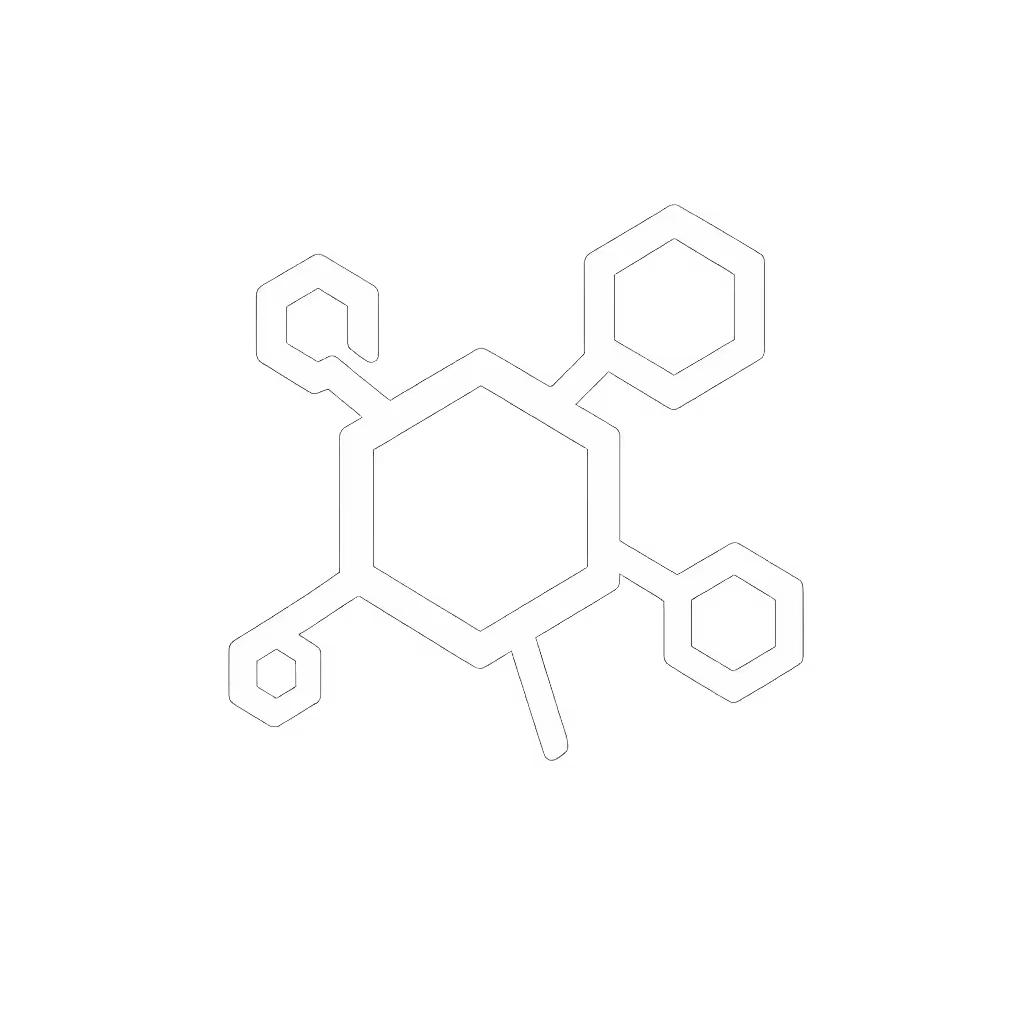Printer Firmware Updates: Critical for Fleet Security

When only 36% of IT teams apply printer firmware updates promptly (leaving network-connected devices vulnerable for months), security becomes more than a technical concern. For operations leaders managing distributed fleets, delayed office printer firmware maintenance directly impacts uptime metrics, compliance posture, and operational costs. My experience aligns with data showing that what many dismiss as routine patching actually sits at the intersection of security, reliability, and sustainability, three outcomes that share the same measurement framework when tracked properly. The right approach to firmware version management doesn't just prevent breaches; it stabilizes the entire document workflow while reducing hidden energy and service costs.
The Security Imperative: More Than Just Patching
Modern printers function as network endpoints with storage, memory, and connectivity, all potential attack vectors. To understand the controls that protect these endpoints, see our printer security features guide. Unlike desktops with automated patching policies, many organizations treat printers as appliances rather than computers. This oversight creates a gap that cybercriminals exploit: outdated firmware leaves devices exposed to known vulnerabilities that could compromise patient records, financial data, or intellectual property.
Firmware security patches address specific exploits documented in the National Vulnerability Database. When manufacturers issue updates, they're responding to real-world threats, not theoretical risks. Organizations that delay implementation accumulate technical debt that eventually manifests as downtime or incidents.
The connection between security patches and operational stability is quantifiable. A healthcare client experienced 22% fewer security-related service tickets after implementing quarterly firmware version management across their print environment. These weren't just security wins; they represented hours of clinician time preserved for patient care instead of troubleshooting compromised devices. Each patched vulnerability translated directly to reduced helpdesk volume and more predictable workflow execution.
Performance Gains That Support Operational Stability
Beyond security, firmware updates deliver tangible workflow improvements that reinforce the principle that sustainability metrics and operational stability metrics are fundamentally aligned. When manufacturers optimize printer firmware, they're often addressing:
- Speed and efficiency bottlenecks that delay document processing
- Duplex mechanism calibration affecting paper savings and operator comfort
- Energy management protocols influencing heat output and sleep/wake cycles
- Supply recognition algorithms that prevent unnecessary waste
Consider the before-and-after metrics from a legal firm's case: after updating firmware across their A3 fleet, they saw a 17% reduction in warm-up times during peak document production periods. This wasn't just "faster printing"; it meant paralegals spent less time waiting for devices, reducing heat buildup in work areas and creating more consistent workflow pacing. The updated firmware also improved duplex reliability, which decreased paper usage by 28% while maintaining the same output volume.

Brother DS-940DW Duplex Wireless Portable Document Scanner
The Brother DS-940DW scanner exemplifies how modern firmware architecture supports workflow efficiency. Its automatic color detection and bleed-through prevention features rely on regular updates to maintain accuracy, critical for document-intensive industries where scanning errors create downstream rework. This connects directly to the operational reality that firmware version management isn't about the update itself, but about maintaining the reliability of document workflows that professionals depend on.
Strategic Implementation: Policy Levers for Sustainable Maintenance
The most effective organizations treat printer software maintenance as a strategic function rather than a reactive task. They establish policy levers that integrate firmware management into their broader operational framework:
- Staggered update scheduling aligned with business cycles (avoiding month-end or quarter-end processing periods)
- Automated firmware version management through centralized tools that provide visibility across distributed sites
- Validation protocols that test updates in representative environments before deployment
- Documentation practices that track firmware versions alongside other asset management data
One city office I advised shifted their approach from emergency patching to preventive maintenance, scheduling updates during natural usage lulls by floor. This simple change, combined with right-sized devices that matched actual document volumes, reduced energy consumption by double digits while improving device responsiveness. Staff noticed fewer heat spots near workstations and faster wake-ups from sleep modes. The operational impact? Less heat, less waste, fewer calls.

This before-and-after scenario demonstrates how firmware management connects to broader sustainability goals. When devices operate within their optimal parameters (thanks to current firmware), they consume less power, generate less heat, and require fewer service interventions. These gains directly impact both the carbon footprint and the total cost of ownership. EPEAT or Blue Angel certified devices often include more robust firmware update mechanisms, making them particularly valuable for organizations tracking both security posture and environmental impact.
Balancing Risk and Operational Reality
For pragmatic IT leaders, the challenge isn't understanding why updates matter; it's implementing them without disrupting critical workflows. The reality of hybrid work environments and distributed sites requires a nuanced approach:
- Test updates on representative devices before fleet-wide deployment
- Schedule updates during natural downtime periods specific to each location
- Maintain firmware version consistency across similar device models
- Document exceptions with clear justification for delayed implementations
The most successful implementations I've observed treat firmware management as part of their broader device lifecycle strategy, aligning update schedules with other maintenance activities to minimize disruption while maximizing security and performance. This approach transforms what could be a technical chore into a strategic advantage that supports both compliance requirements and operational efficiency.
The Path Forward: From Maintenance to Strategic Advantage
When firmware updates are managed proactively rather than reactively, organizations gain visibility into their entire print environment, not just as isolated devices but as interconnected workflow components. This holistic view enables more informed decisions about fleet composition, supply chain management, and sustainability initiatives.
Security, reliability, and sustainability metrics rise and fall together when measured accurately. Organizations that recognize this connection and implement thoughtful firmware version management create a foundation for operational excellence that extends far beyond simply "keeping printers working." They're building a document infrastructure where every device contributes to stability rather than creating hidden liabilities.
As you evaluate your current approach to printer software maintenance, consider how firmware updates might serve as policy levers that simultaneously enhance security posture, improve workflow efficiency, and support your sustainability objectives. The most effective implementations I've observed don't treat firmware management as a standalone task; it's integrated into the broader operational framework where security, uptime, and efficiency metrics converge. For further exploration of how strategic firmware management supports your operational goals, review your current update scheduling protocols against your documented uptime requirements and security framework.