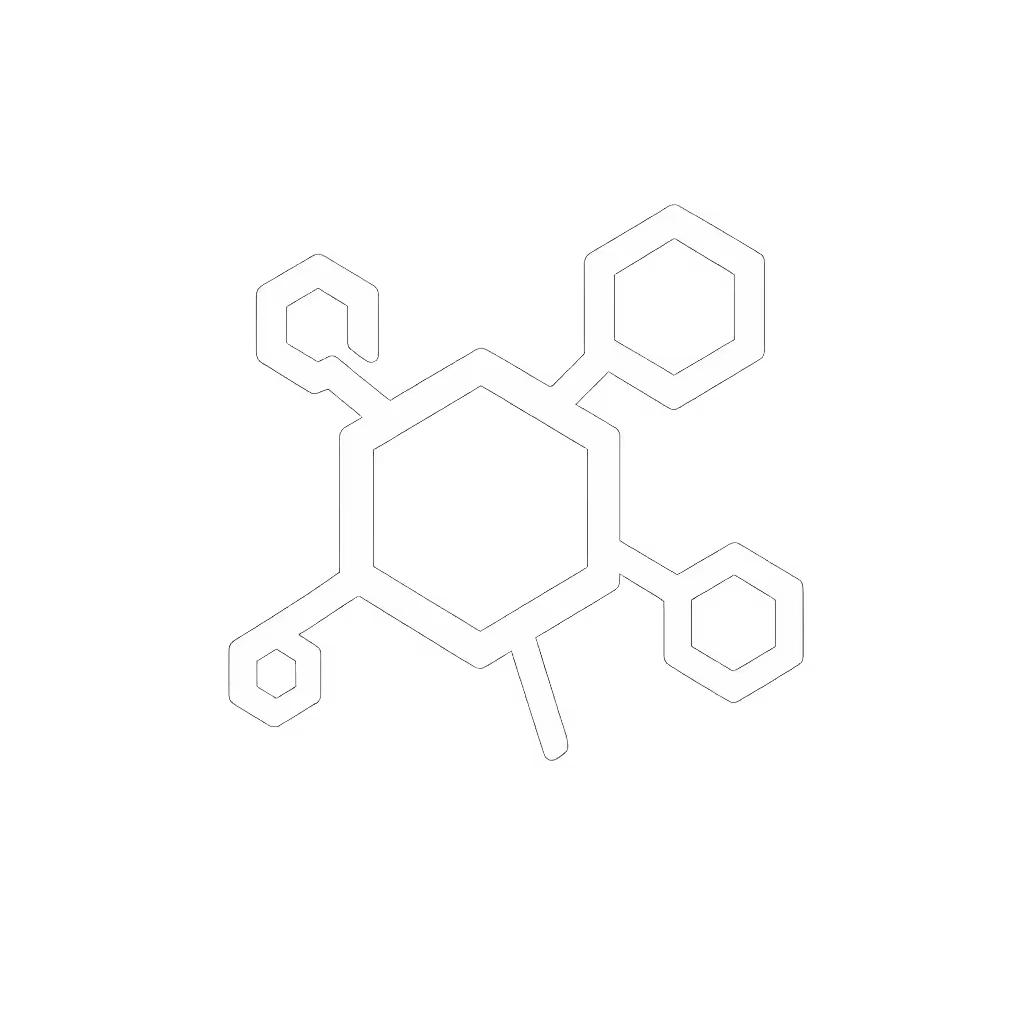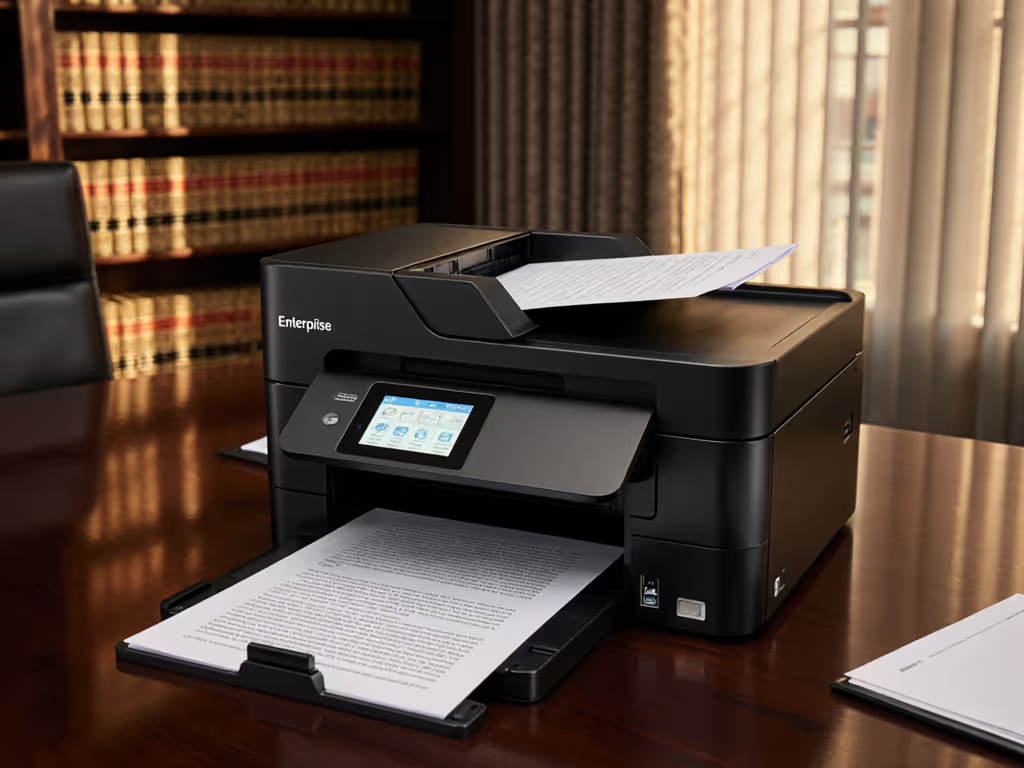Managed Print Services Comparison: Enterprise Fleet Solutions

When evaluating managed print services comparison options for your organization, start by asking: Does this solution prevent problems before tickets get logged? That's the lens of enterprise print management success, measured in silent helpdesk queues, not glossy spec sheets. Fewer tickets prove the design, not the spec sheet. As a helpdesk lead who's turned chaotic print environments into self-solving workflows, I'll walk you through a step-by-step evaluation framework proven to cut ticket volume by 30%+ in regulated environments like healthcare and finance. Every step must justify itself.
Step 1: Audit Your Pain Points (Not Just Page Counts)
Most MPS cost analysis fails by focusing solely on pages printed. Instead, map your actual pain points against these critical categories. Use this decision tree to prioritize:
If your top 3 helpdesk tickets involve: • "Can't scan to email/SharePoint" → Workflow misalignment (Section 3) • "Printer offline after firmware update" → Driver ecosystem fragility (Section 4) • "Toner out despite dashboard showing 20%" → Supply chain transparency gaps (Section 2)
Track these for two weeks. In one healthcare client, "scan to email" errors drove 42% of print-related tickets. We traced it to inconsistent driver presets across 12 clinic sites (not user error). After standardizing role-based scan workflows (e.g., "Patient Intake PDF" preset auto-routing to EMR), tickets dropped 78% in 10 days. The quiet was audible.
Step 2: Decode the True Cost Structure
Print fleet management costs hide in plain sight. For a deeper breakdown of long-term expenses, see our total printer ownership cost guide. Look beyond "cost per page" to these lifeline items:
-
Consumables continuity: "Lifetime costs" (toner, drums, fusers) often exceed hardware costs by 3x. Demand: • Multi-vendor toner compatibility (no firmware lockouts) • Auto-replenishment with 48-hour SLA • Drum/fuser replacement included for devices rated >50k pages/month Example: One logistics firm saved $18k/year after switching to an MPS provider allowing third-party drums, avoiding $220 OEM replacements every 30k pages.
-
Service coverage reality: Vague terms like "business hours support" are red flags. Require: • Parts-on-hand for critical devices (e.g., fusers, feed rollers) • Uptime credits immediately applied to next invoice (not annual rebates) • Remote diagnostics covering firmware and driver conflicts
-
Hidden tax: 23% of contracts auto-renew with 15% price hikes if not canceled 90 days pre-termination (per a 2024 MPS Industry Report). Always negotiate a 30-day out clause.

Xerox C235DNI Color All-In-One
Step 3: Map Workflows Before Specs
Document workflow solutions fail when vendors sell hardware first. Reverse-engineer from user actions. For scan-heavy departments (HR, legal):
-
User pain point: "Scans lose metadata when sending to SharePoint" → Required capability: Metadata auto-population from AD groups + OCR error correction
-
User pain point: "Can't scan color insurance forms" → Required capability: Duty cycle matching real volume (e.g., 12k pages/month scanners for clinics)
-
User pain point: "UI changes after updates" → Required capability: Locked driver presets (e.g., always-on dupe, B/W defaults)
Great workflows make instructions unnecessary. Presets beat post-its. In our helpdesk, we standardized scan-to-email presets across all devices, no more hunting through nested menus. Two-minute video guides covered only the exception cases (e.g., encrypted PDFs). Jam calls shifted to simple self-clear steps because users weren't frustrated by clunky UIs.
Step 4: Stress-Test Integration & Consistency
Printer service contracts often ignore your actual environment. Validate these before signing:
-
Driver ecosystem test: a) Install the MPS-provided driver on Win/Mac/ChromeOS b) Verify identical UI layout and default settings c) Attempt printing from VDI, does it respect locked presets? Red flag: If settings reset after updates, you'll get tickets.
-
Cloud identity sync test: a) Add a new Azure AD user with no local account b) Verify they can print without username/password prompts c) Check if pull-print releases only their jobs Critical for HIPAA/PCI compliance (no shared release queues).
-
Fallback path test: What happens when the MPS server is down? Confirm: • Direct IP printing still works (no cloud dependency) • Toners can be replaced via physical override • Basic scan-to-email functions remain available

Step 5: Negotiate the Exit Strategy
Your contract's endgame reveals the provider's confidence. Insist on:
- Data sanitization proof: Certified drive wiping (NIST 800-88 compliant) with audit trail
- Refresh flexibility: Trade-in values based on current market rates, not original cost
- No disposal fees: Recycling included (EPEAT Gold-certified preferred)
- Transition period: 90 days of co-managed support during fleet migration
One financial client avoided $62k in disposal fees by adding this clause: "Vendor covers certified data destruction costs for all devices, validated by 3rd-party certificate included in monthly report."
The Bottom Line: Quiet Helpdesks = Smart MPS
True enterprise print management success isn't measured in pages printed (it is in the absence of tickets). When evaluating managed print services comparison options, prioritize partners who:
- Build workflows, not just fleets (e.g., auto-correcting OCR for clinical notes)
- Guarantee supply continuity (multi-source toner, no lockouts)
- Standardize UIs across all OSes (keyboard-accessible steps, no "wizard mode")
- Include exit costs in TCO calculations
Every step must justify itself. If a feature doesn't prevent tickets, simplify workflows, or cut hidden costs, question its place.
Your Actionable Next Step: Run the "Top 3 Ticket Audit" (Step 1) by Tuesday. Document exactly where users get stuck (not what they say is wrong). You'll uncover 80% of your MPS requirements in 45 minutes. Then, use this checklist when vendors promise "seamless integration." Because great design makes the helpdesk irrelevant (one preset at a time).